
One Simple Trick to Put Your Phone Down (and engage with your kids)
We’ve all done it.
You’re relaxing with your kids. They’re playing with toys and your mind starts to wander. All of a sudden, your phone is out and you’re scrolling through social media.
Wait, how did this even happen?
Raise your hand if you’ve ever found yourself mindlessly using your phone without even making the conscious decision to do it. Yeah, me too.
In two seconds, I’d go from being engaged with my kid, to being glued to my phone. I don’t know about you, but that’s not what I want!
I had to find a way to change this habit. My kids don’t deserve to share Mama’s attention with a phone. And it didn’t take me long to figure out how to put the phone down.
I rearranged my apps.
That’s it. That’s the trick. Before you roll your eyes and click away, let me explain!
I used to have my most used apps on the first screen of my phone. Instagram, Pinterest, Facebook, Dunkin’ Donuts. You, know. The important stuff.
The problem with this was that it was way too easy to unlock my phone, open an app, and zone out.
So I buried those apps in categories on different pages.
Now, if I want to scroll through Facebook, I have to unlock my phone, swipe to page 3, click on my Social Media category, AND THEN click on the app.
Is it inconvenient? Yes. Is it a tad annoying? You betcha.
But that’s the point.
Since there are so many swipes and clicks, it gives me time to realize what I’m doing and really think about if I want to open that app.
Most of the time I don’t, and I put my phone back down and go back to hanging out with my kiddo.
Give it a try and see if it works for you. Or maybe you have another brilliant strategy you use. Share in the comments!

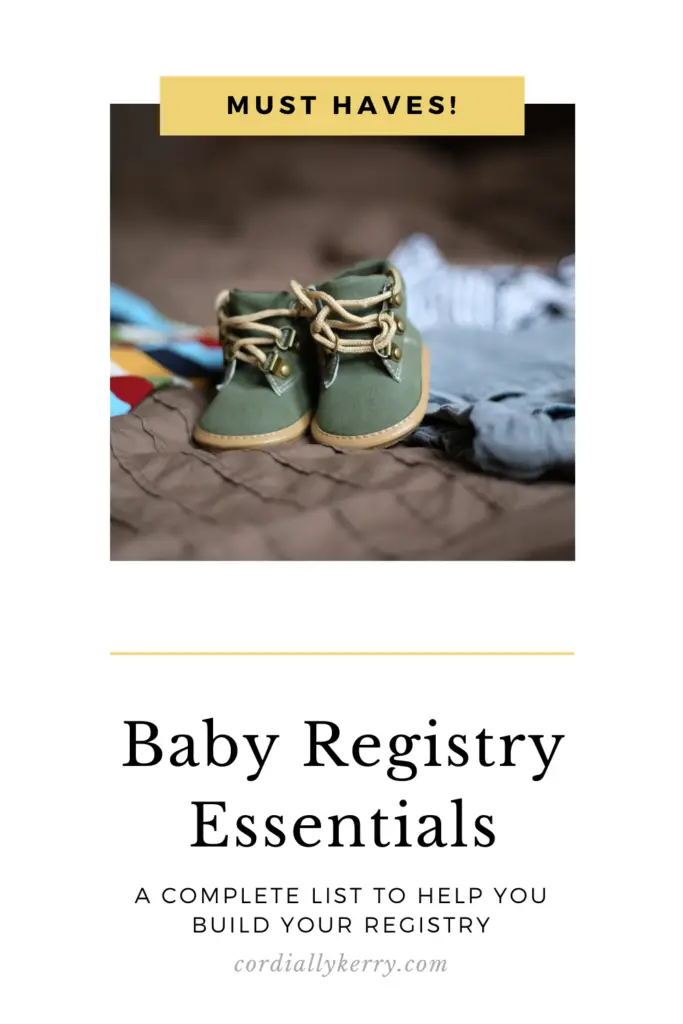
Leave a Reply